FINTRACS
Welcome to FINTRACS!
The Finance Transaction Review, Analysis, and Certification System (FINTRACS), is an in-house electronic review and certification tool developed jointly by the Enterprise Systems Finance Team and the Controller’s Office. This is the tool by which all monthly financial transaction reviews are required to be performed and documented. FINTRACS has been designed using a risk-based approach, incorporating business rules to leverage existing internal controls to facilitate a more efficient review. The reviews and certifications in FINTRACS are considered official university documentation.
FINTRACS questions and assistance can be directed to FINTRACS@vt.edu
https://apps.es.vt.edu/fintracs
NOTE: FINTRACS PPRD (i.e. Pre-Production) is NOT official data or official documentation and should be used for training or testing purposes only!
Yes. FINTRACS is now the required method for documenting the monthly fiscal review process as required in University Policy 3100.
Access to FINTRACS is facilitated by default (no additional request required) via the following methods:
- Banner Finance Access;
- Assigned as a Financial Manager on a banner fund;
- Assigned as a Department Head to a six-digit banner organization;
- Assigned as an Intermediate Reviewer on a six-digit organization;
- Assigned as an Alternate Final Reviewer on a six-digit organization;
- Assigned as a Principal Investigator on a banner grant;
FINTRACS will recognize and enforce the broadest level of access the user has among those options. If a user has none of the above, then the department will need to submit a request through the normal business channels in order to gain access to FINTRACS. It would be best practice to request banner finance access for the user;
*Note that the funds and organizations you can see in FINTRACS do not necessarily represent the funds/orgs that you are responsible for reviewing every month. It represents what you have been granted to see via the methods above. Assigning responsibility for specific funds to review should be handled outside of FINTRACS at the direction of each department’s fiscal leadership (as it would have been prior to FINTRACS);
Possible issue #1:
FINTRACS links to additional documentation in other systems (i.e. Banner and Hokiemart) only work if the user has already been granted access to the system to which the link is attempting to take the user. A user may have access to FINTRACS without having access to the underlying systems. For example, if a user is listed as a PI on a grant, the user will be able to see any fund associated with that grant in FINTRACS without having banner finance access. However, for the links to additional documentation in banner to work properly, the user will need banner finance access. The same goes for the links to Hokiemart, in order for those to work the user needs Hokiemart access.
Additionally, if a user has access to FINTRACS by being a financial manager on a fund or a PI on a grant, but the user subsequently needs access in FINTRACS to other funds that the user is not and will not be listed as the PI or the financial manager, then banner finance access must be requested.
Possible issue #2:
If a user is working remotely or on a wireless connection, always be on the university VPN for links to work properly.
Possible issue #3:
Make sure you are using the recommended Google Chrome, Mozilla Firefox, or Microsoft Edge browsers to access FINTRACS and that your browser’s history/cookies/cache are cleared regularly.
Anyone with access to the fund in FINTRACS may be the person to review flagged transactions and submit the fund as complete. See answers to previous FAQ’s regarding access to FINTRACs in general. No specific “preparer” role is defined or necessary.
The department head listed on the org is the default final reviewer in FINTRACS. The final reviewer responsibility refers to completing the organization checklist. Please refer to the training materials on performing the organization checklist.
The default final org reviewer in FINTRACS on every six-digit org is the department head listed on the org in banner. This responsibility can be assigned to a different user via an attribute placed on the org with the user’s employee ID number tied to that attribute, provided that person has already been granted final Hokiemart purchase authority on the org.
Each senior fiscal officer across all colleges at the university have been granted access to make these changes, please reach out to your senior fiscal officer first to request changes. If your senior fiscal officer needs assistance, they can reach out to fintracs@vt.edu.
Recall that an intermediate reviewer is not required in FINTRACS, but may be useful in many circumstances. If an intermediate reviewer is assigned, that individual is required to complete the organization checklist before the final reviewer can certify the org. Unlike final reviewers, an intermediate reviewer may also be a preparer (but doesn’t have to be).
The essential purpose of the intermediate review is for someone other than the final reviewer to have primary responsibility over the org checklist. By the intermediate reviewer performing their org checklist first, the final reviewer’s org checklist is expedited to the certify button stage. The final reviewer does not have to re-certify each individual task in this scenario.
The ideal scenario for an intermediate reviewer is when the desire is to have one person perform the fund level transactional reviews, a different person as the intermediate reviewer taking a first pass at the organization checklist, and a third person to officially certify the org.
Each senior fiscal officer across all colleges at the university have been granted access to make these changes, please reach out to your senior fiscal officer first to request changes. If your senior fiscal officer needs assistance, they can reach out to fintracs@vt.edu
It is likely due to funds tied to grants. FINTRACS utilizes a security model that allows all users access to view a fund tied to a grant if the primary responsible organization on the grant is one to which the user has been granted banner finance access, regardless of what organization code is on the particular fund. if you click on the organization in question, you will likely only see grant/OSP related funds. This doesn’t necessarily mean you are responsible for performing the monthly review over this fund/org, but rather that you have the ability to see the data should you need to.
The default view when logging into FINTRACS is the department head view. If you are listed as a department head on any org, this will be the view you see first. If you want to broaden your access (if your access is broader than the org you have been assigned as department head), change the view to “Banner Fund/Org Security”.
The same concept applies if you are listed as an alternate final approver or intermediate reviewer on an org or orgs.
The blue indicator message notifies you if you have transactions that were carried in from the prior month to review. Change the Transaction Period filter to “Review Future” to access these transactions.
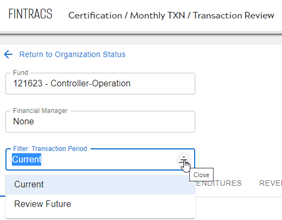
Potential issue #1:
After all flagged transactions are reviewed, each fund must also be submitted prior to the org review stage. Funds are submitted by clicking the thumbs-up icon next to each fund number on the organization status page, example below:
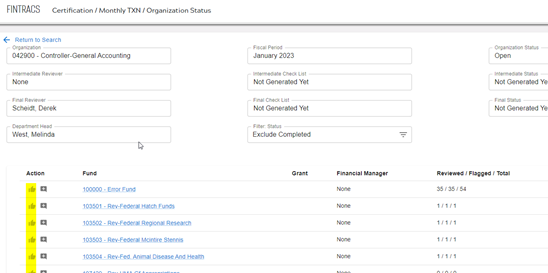
Potential Issue #2:
If you have reviewed all the transactions that were flagged for required review, but cannot submit the funds, check to make sure the prior month org is fully complete. Transactions may be reviewed in the current month while the prior month is still incomplete, but funds cannot be submitted in the current month until the prior month has been fully certified through final review stage.
Please reach out to FINTRACS@vt.edu thank you!


