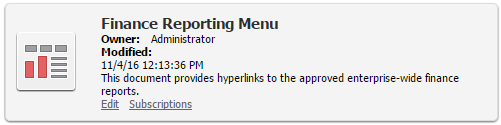MicroStrategy Finance
What is MicroStrategy?
MicroStrategy is a business intelligence tool that allows users to view and analyze volumes of complex data from multiple perspectives. Virginia Tech has selected MicroStrategy for the Finance Reporting and data analysis needs of the University.
The University Controller's Office has established a Finance Reporting Menu to aid departmental users with their finance reporting needs. View the Web Reports menu below for more information.
MicroStrategy Finance Reporting Menu
Listed below are the standard reports available in MicroStrategy (Click here for more information on each report):
Reconciliation
- Fund by Account (Year-to-date, Inception-to-date)
- Snapshot by Organization (Year-to-date, including Local Fund Cash Balance)
- Transaction Detail (Month-to-date, Year-to-date, Inception-to-date, and Custom period)
Encumbrances
- Encumbrance Summary (Month-to-date, Year-to-date)
- Encumbrance Aging (By Organization, by Fund)
- HokieMart Encumbrances Detail (Month-to-date, Year-to-date, Inception-to-date)
General Ledger
- Local Cash Balance (Year-to-date)
- General Ledger Reports (Month-to-date, Year-to-date)
Destination Area
- Destination Area Fund by Account
- Snapshot by Destination Area
- Destination Area Transaction Detail (Month-to-date, Year-to-date)
Supporting Detail
- PO Invoice Exception
- Posted Transactions by Document ID
Other Financial Reports
- Account by Fund (Year-to-date)
- Activity Class by Activity Code (Year-to-date)
- Activity Code Summary Reports (By Organiztion, by Fund, Month-to-date, Year-to-date)
- Activity Code Transaction Detail (Month-to-date, Year-to-date)
- Operating Statement by Account (By Account, By Account Attribute)
- YTD Operating Statement by Org (Summary, Details)
- YTD Operating Statement by Fund (Summary, Details)
- YTD Operating Statement by Org (Summary, Details)
- Snapshot by Financial Manager
- Snapshot by Fund (Year-to-date)
Other Grant Reports
- Department Overhead Earnings (Month-to-date, Quarter-to-date, Year-to-date)
- Monthly & Special Allocations
- Senior Management & Program Report
- Department Projections Reports (Summary, Details)
- OSP Fund Listing by Fund End Date (30 days, 60 days, 90 days, 120 days, all days)
- Snapshot by Grant
Listings
- Activity Code Listing by Organization
- Approver Listing by Organization
- Department Head Listing
- Fund Code Listing
MicroStrategy pulls data directly from the Banner finance data warehouse. The reports you run in MicroStrategy will reflect Banner transactions as of the prior day. The data you can view is based on your org/fund access in Banner. The options and functionality you can perform in MicroStrategy are determined by your assigned user role.
Finance Reporting Consumer:
- Runs standard web reports using the Finance Reporting Menu
- Can export documents to PDF and run the underlying report (data set) and export to Excel
- Can save copies of standard reports to a personal folder
- Can subscribe to documents to run automatically
Finance Reporting Analyst:
- All the same permissions as the Finance Reporting Consumer
- In addition:
- Can create ad hoc reports and other MicroStrategy objects such as documents, dashboards, filters, prompts, and metrics
- Can share ad hoc reports with other Analysts and can run objects that other Analysts have created and shared
Finance Reporting Steward:
- Manages user roles and data access
- Creates standard documents and reports for the Finance Reporting Menu
How to get access depends on the role you will have in MicroStrategy as described above.
Access for Finance Reporting Consumers will be automatically granted to all VT employees who are assigned Banner Finance access. Individuals who are defined as financial manager on FTMFUND or as principal investigator on FRAGRNT will also be automatically granted consumer access to their respective fund and grant. Note: the Finance Reporting Consumer role will be enabled at a future date.
Individuals who wish to be upgraded to the Finance Reporting Analyst role should complete the authorization form on the Controller's Office main web page. Analyst access is automatically granted to individuals who register for the Reporting Basics class outlined below.
The Finance Reporting Steward role is only granted to authorized Controller's Office employees and technical support staffs.
Training for Finance Reporting Consumers is available as follows:
MicroStrategy Finance Web Reporting
This audio-visual tutorial provides an overview of MicroStrategy and how to use the new Finance “web reports”. It includes a detailed demonstration of various MicroStrategy reporting features including how to filter the report documents, print the documents, view the source data and export to Excel, use hyperlinks to view supporting information, save your results to your history list, and create subscriptions to run and distribute the reports automatically.
Training for Finance Reporting Analysts is available as follows:
Additional MicroStrategy Training resources can be found at https://vtemployees.pageuppeople.com/learning/
- Penny Falck Phone: 231-9260
- Derek Scheidt Phone: 231-8624
- Penny Falck Phone: 231-9260
- Derek Scheidt Phone: 231-8624